Chatwoot is an open-source platform for managing customer communication across messengers, social media, email, and other channels. It’s a free alternative to Intercom or Zendesk, making it a solid choice for support teams.
Why Consider Chatwoot?
Chatwoot’s main advantage is that it brings all messages into one place. Support agents don’t have to switch between multiple apps–WhatsApp, Telegram, Instagram, Facebook, and even SMS are all accessible from a single interface.
With Chatwoot, you can:
- Connect chatbots and AI assistants to handle incoming messages automatically.
- Keep the full conversation history, including past interactions and customer details.
- Integrate it with your CRM and other business tools via API.
This mix of centralized communication, automation, and open-source flexibility makes Chatwoot an affordable and adaptable option for support teams.
Let’s go over its key features and see how it performs in real projects.
Operator Workspace
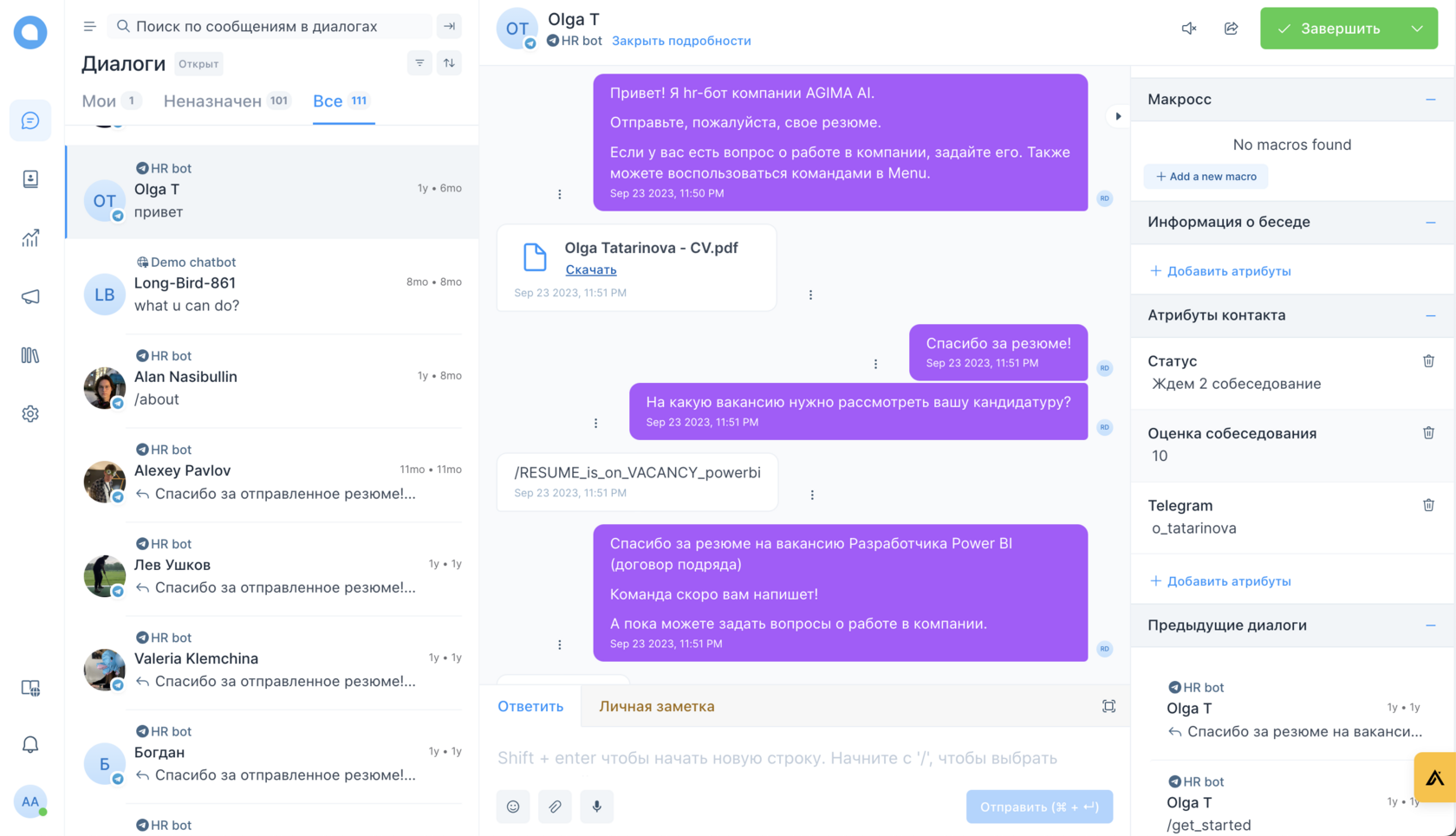
The operator workspace in Chatwoot is a centralized interface where all conversations from different channels come together. Whether a customer reaches out via messenger, social media, email, or web chat, the operator can reply from a single window.
The workspace is available on both web and mobile apps.
If the company uses chatbots to automate interactions, operators have full access to the customer's conversation history with the bot. Once a chat is handed over to a human, the bot no longer interferes.
On the right panel, operators can see key customer details: name, phone number, email, activated services, and more. This gives them the full context they need to handle requests efficiently.
This information can be passed to Chatwoot when a conversation starts. For example, a chatbot can include customer details when transferring a chat to an operator.
Attributes can be set at the conversation level or directly linked to the user within Chatwoot’s interface.
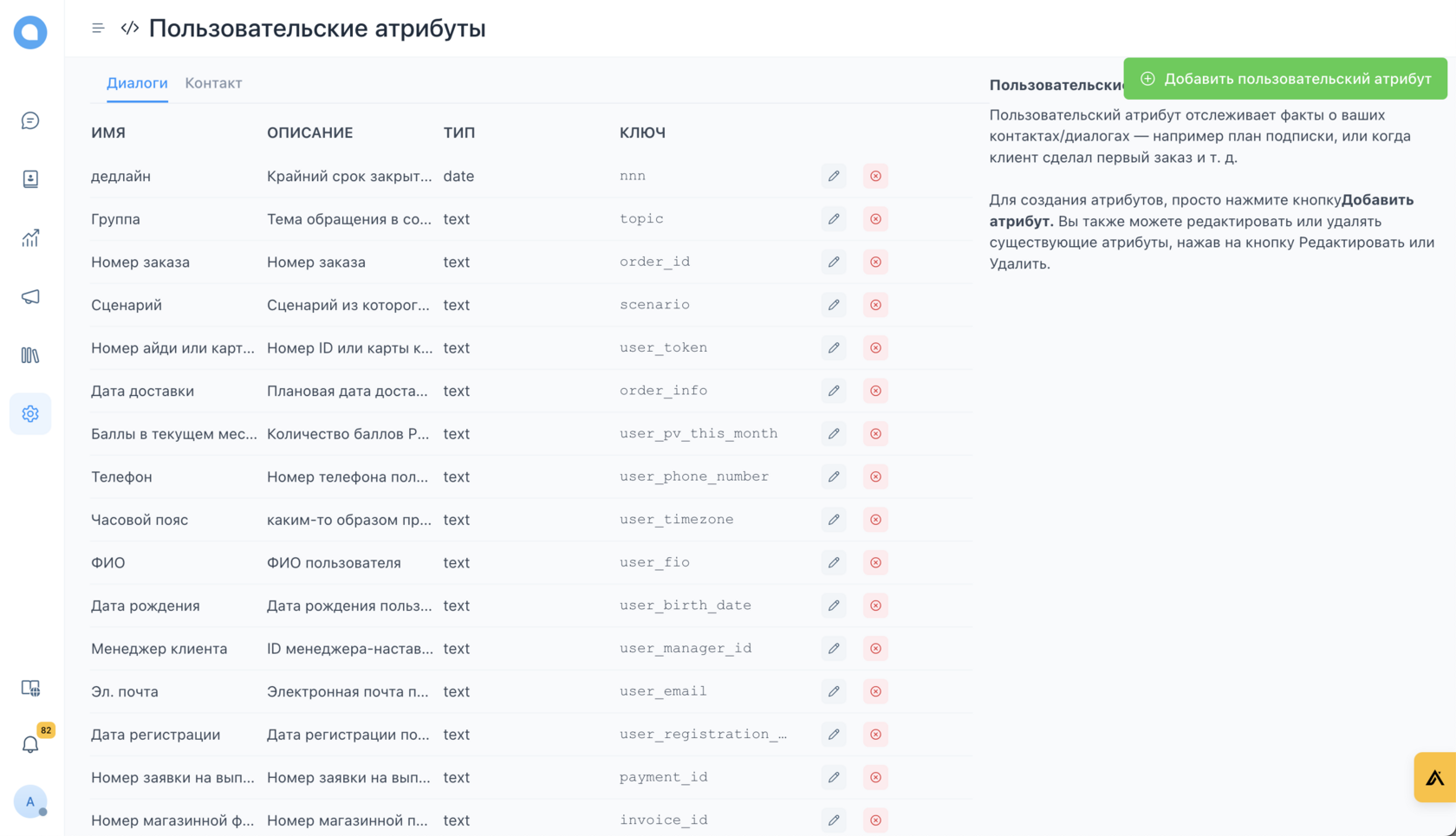
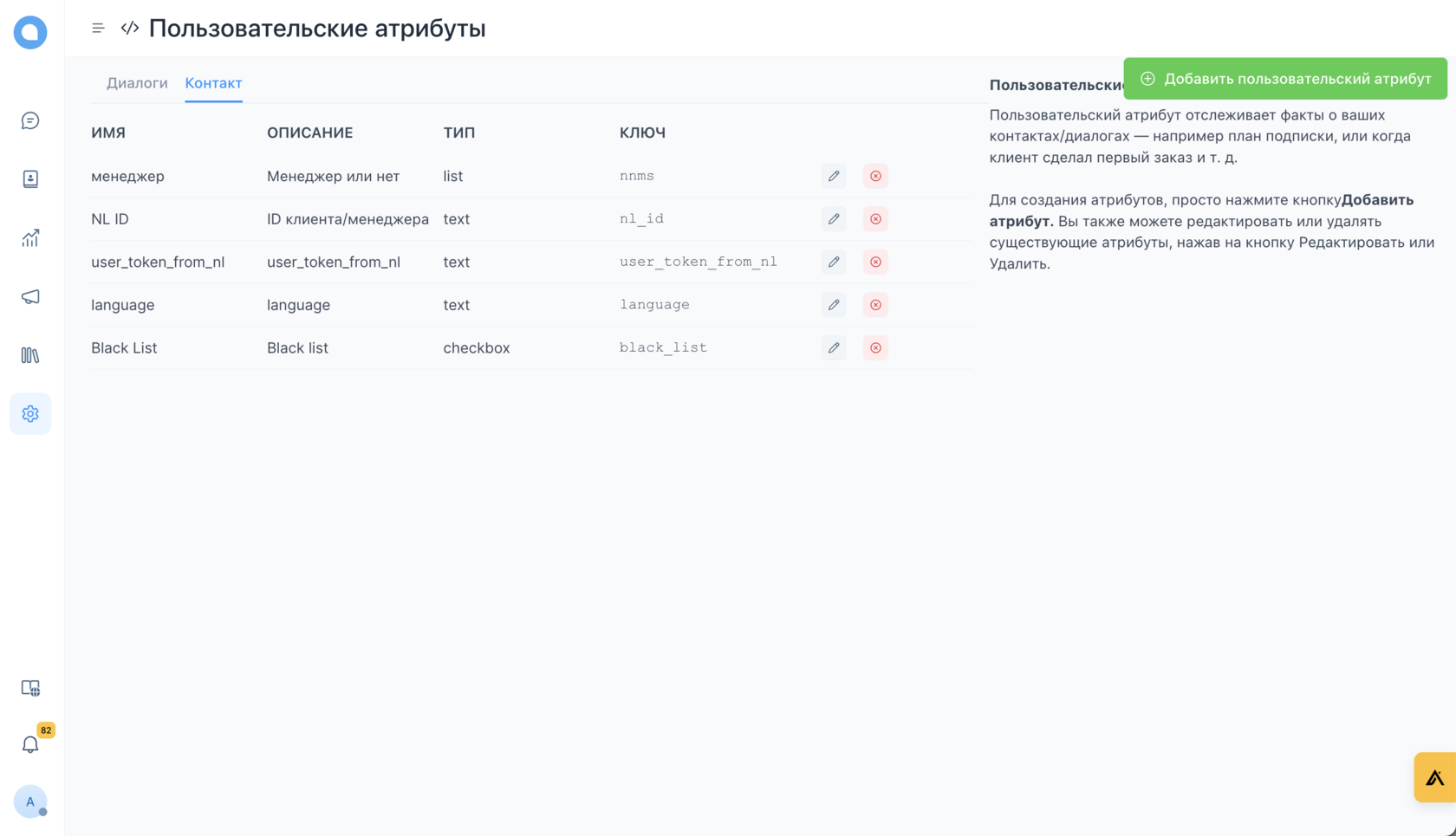
Contacts
When a user contacts support and provides an email, Chatwoot automatically creates a customer profile under the Contacts section.
For each contact, operators can view the full history of interactions, both with bots and human agents.
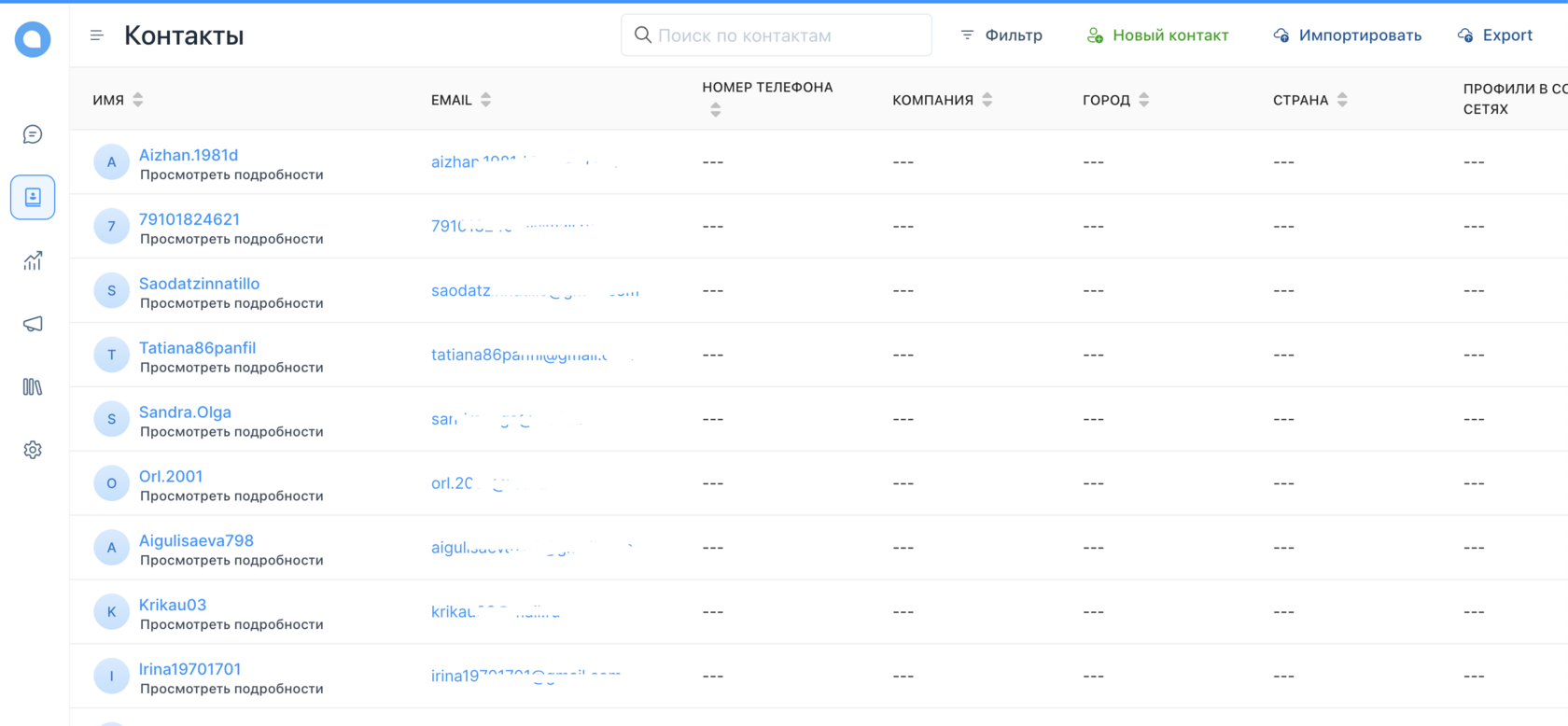
A useful feature is that all available customer information is saved.
However, there’s a limitation: if the user's email is unknown, the contact is created but doesn’t appear in the interface 🙈 (this is something planned for improvement in future updates).
Campaigns
This feature is similar to one of Intercom’s killer-feature. If the Chatwoot widget is installed on a website and a visitor spends a long time on a particular page, a trigger fires, and Chatwoot sends them a message. A good way to engage visitors and start conversations.
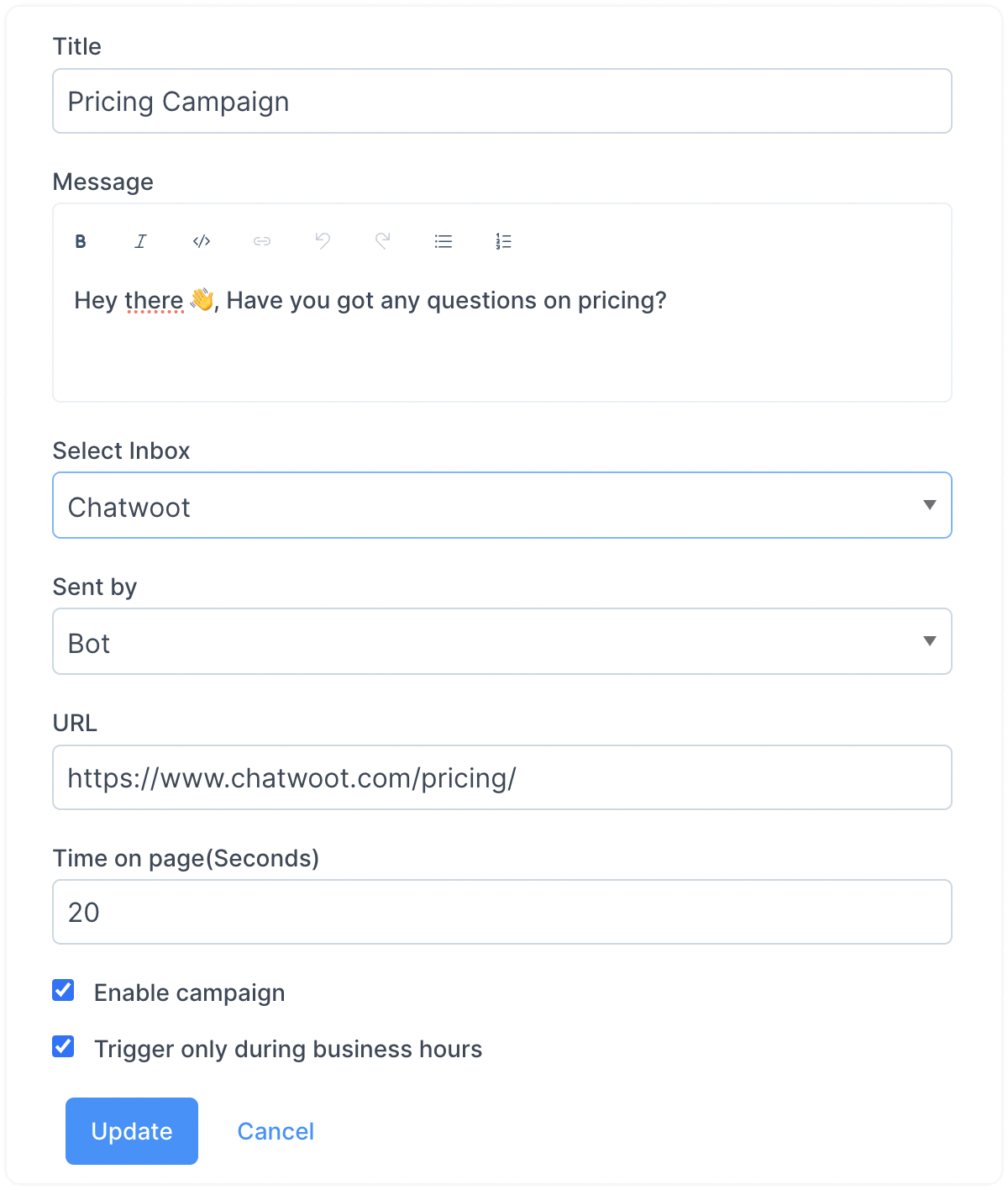
Help Center
Chatwoot has a built-in Help Center / Knowledge Base with basic functionality. You can add articles, organize them with tags and categories, and localize content into multiple languages.
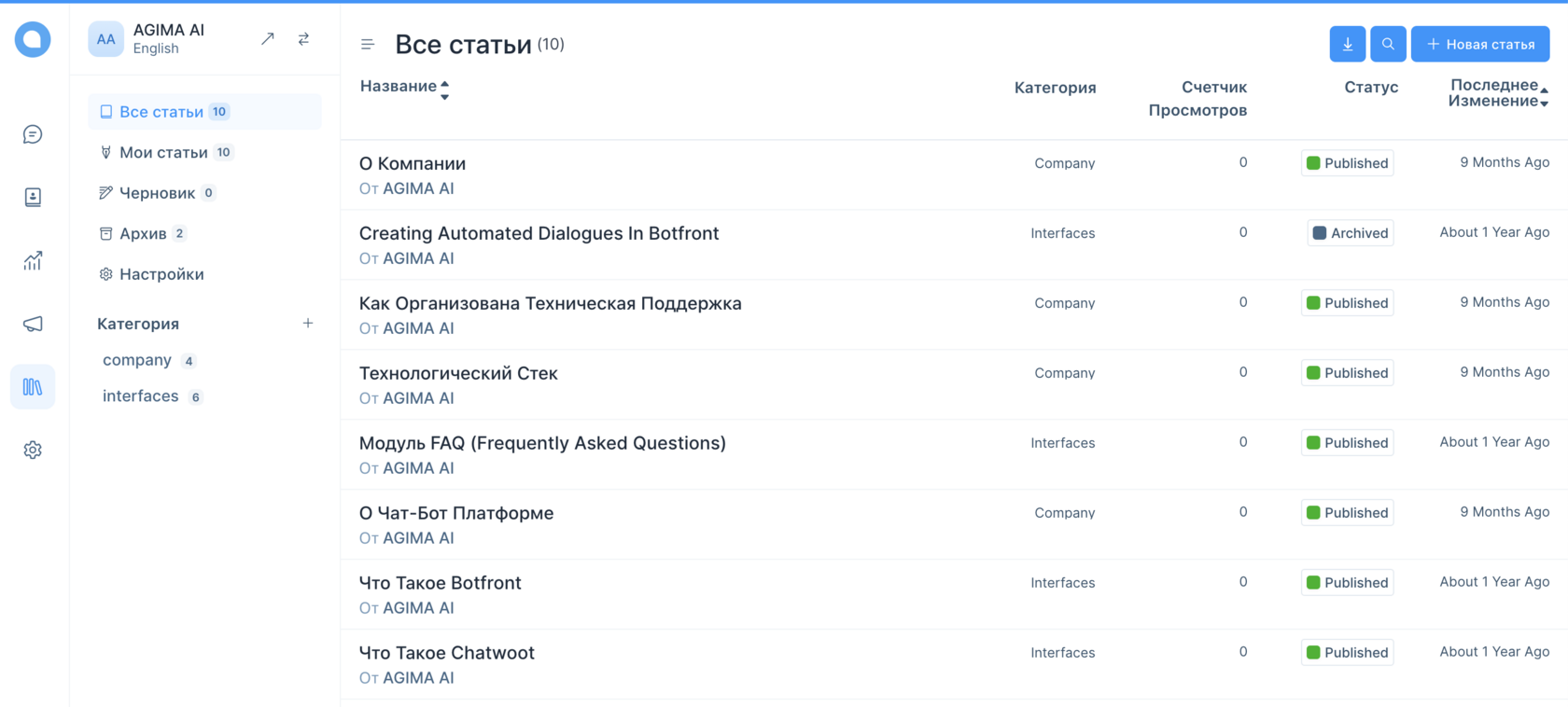
Why Use the Help Center?
First of all, it’s convenient. Operators can turn the replies to customer questions into articles on the spot. So the next time someone asks the same thing, they can simply send a ready response.
(For our custom fork, we plan to add automatic article creation based on operators’ conversations.)
The Help Center can also be published externally. For example, Chatwoot’s own help center runs on Chatwoot.
AI Assistants and the Help Center
A curious case: we used the Help Center as a knowledge base for an AI assistant. The AI first searches for an answer in the knowledge base. If it doesn’t find anything, it forwards the request to a human operator. This reduces the workload by automatically handling simple questions.
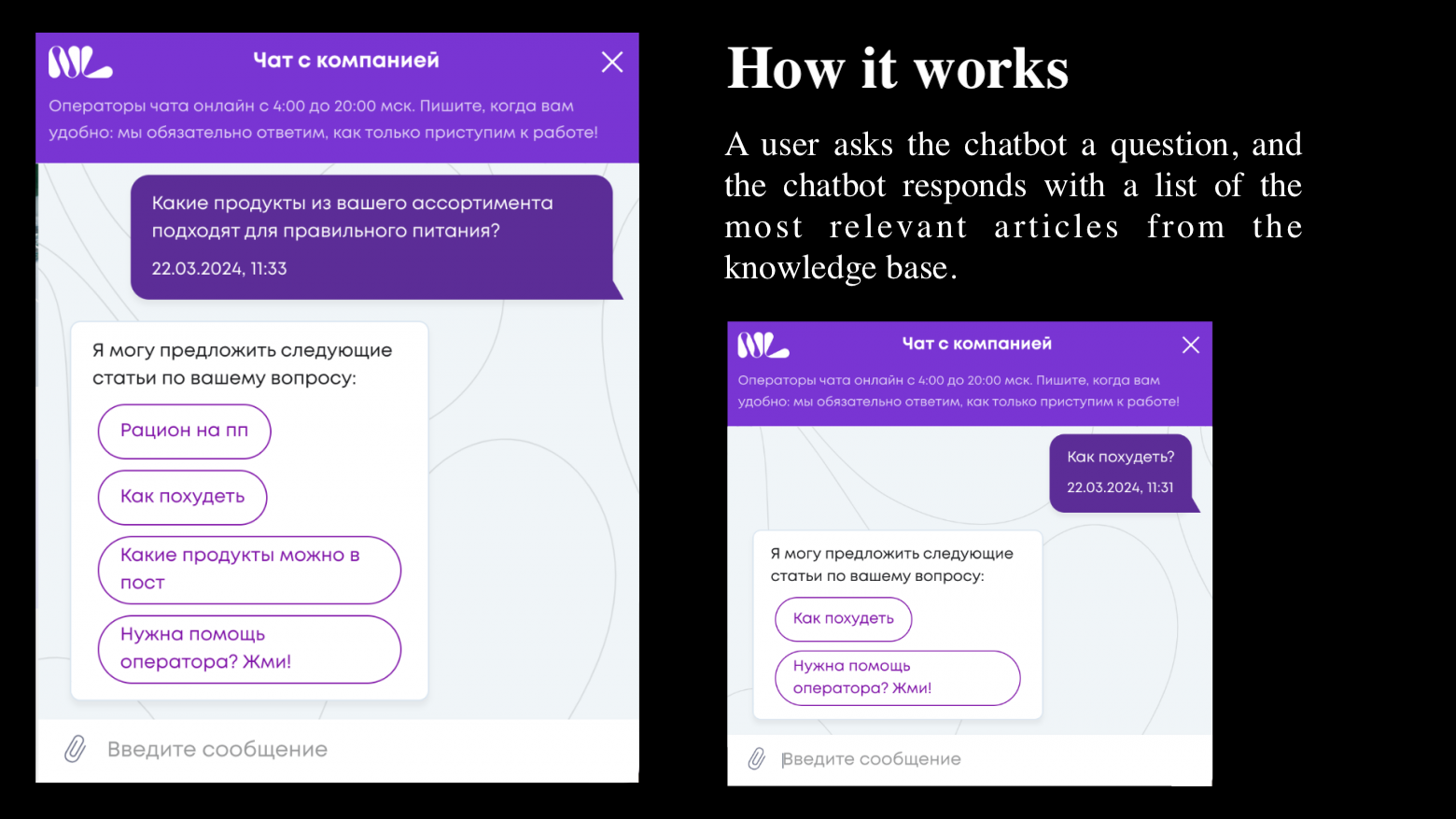
Weak Spots of the Help Center
It’s not perfect. Here are some issues we faced:
- No built-in search. If you have hundreds of articles, finding the right one can be a hassle. We had to build a search function ourselves.
- No bulk upload. If you need to migrate content from another system, you’ll have to write a script.
- Scalability issues. A single section supports around 1,500 articles. Beyond that, articles stop displaying. It’s not a major issue yet, but it obviously needs fixing.
Why We Still Use It
Despite its flaws, Chatwoot’s Help Center is a handy tool, especially for smaller knowledge bases. Operators don’t have to leave the system to find or update information. Plus, AI integration allows for automation.
If you have a small set of articles and need a quick knowledge base, it works perfectly fine. But if you need built-in search or a large-scale solution, be ready to put in some work and customize it.
Analytics and Reports
Chatwoot helps track operator performance and measure customer satisfaction.
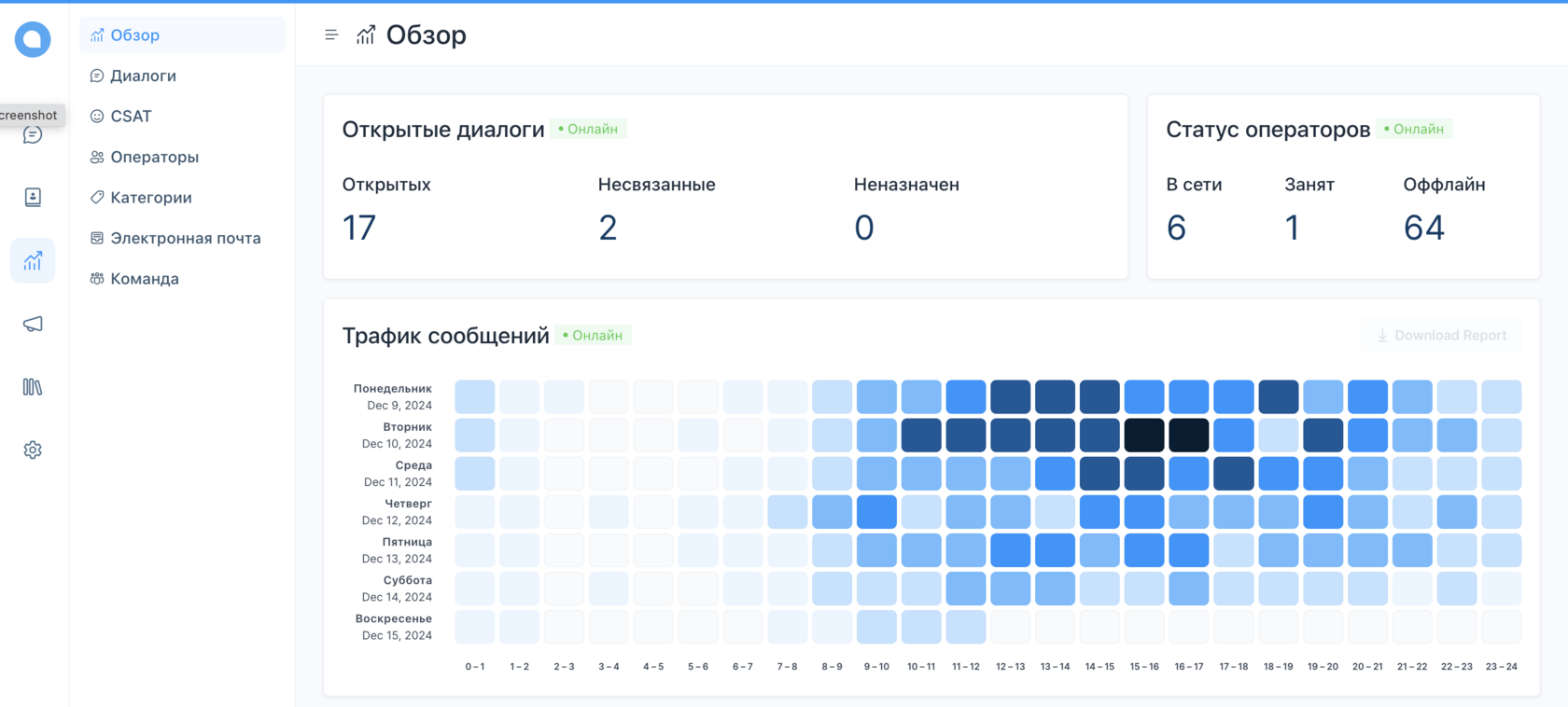
In theory, it can collect key metrics like first response time, the number of resolved requests, and more. But there’s a catch—if AI automation is enabled, these metrics can become inaccurate.
We initially planned to refine the built-in reports but later decided to integrate Metabase instead. Chatwoot stores data in a well-structured PostgreSQL database, making it easy to build custom reports on top of it.
CSAT (Customer Satisfaction Score)
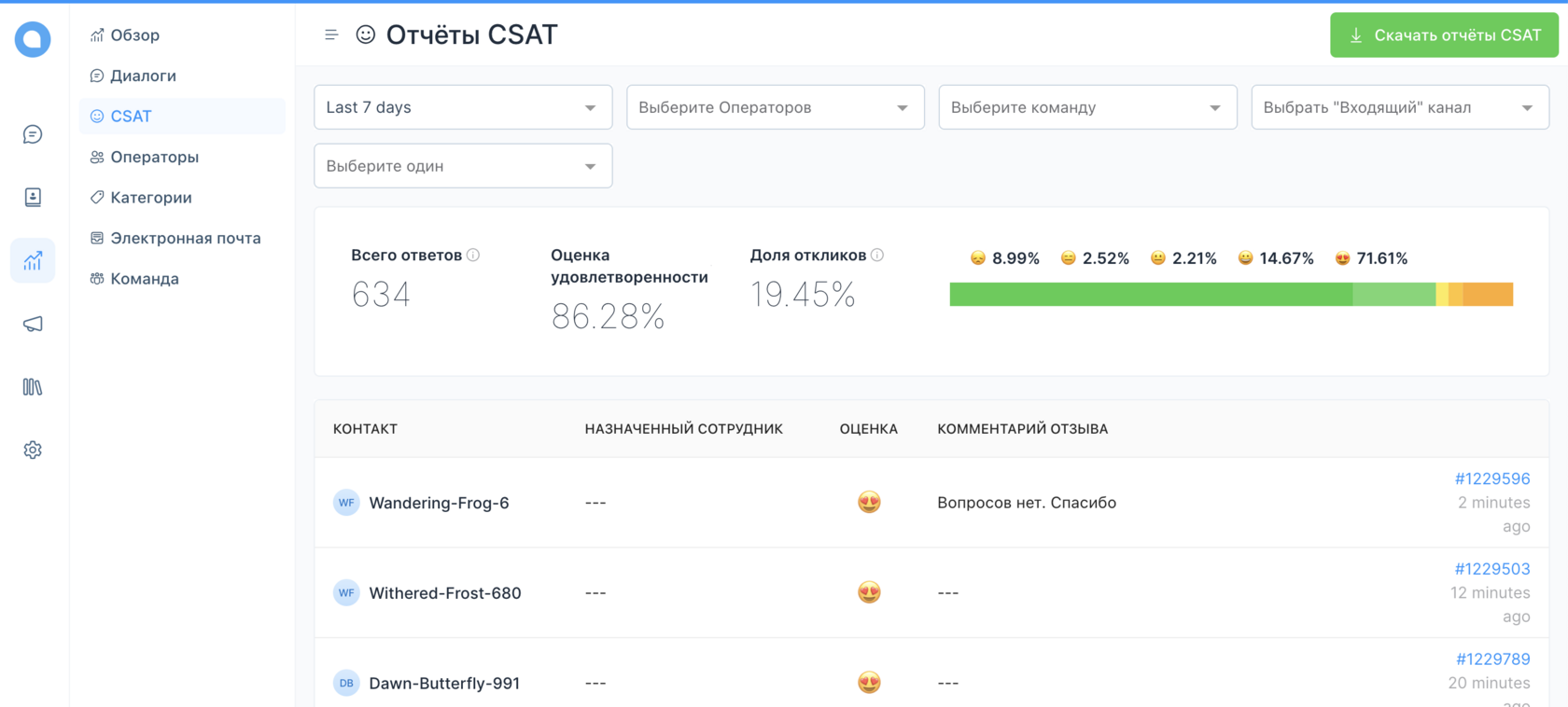
Personally, we think one of the most valuable metrics is CSAT (Customer Satisfaction Score).
After a conversation ends, Chatwoot asks customers for feedback, and their ratings are used to calculate an overall CSAT score.
Tracking CSAT trends is a great way to measure support quality.
AI Integration options
Customer communication platforms are increasingly using AI to automate tasks, improve service, and streamline interactions.
Unlike Intercom and Zendesk, which have built-in AI features, Chatwoot does not offer native AI capabilities.
However, it allows full flexibility in integrating custom AI solutions. (At Epoch8, we take advantage of this by adding our own AI automation.)
So, Chatwoot is a good choice for those who want a flexible solution and are ready to implement AI features themselves.
Comparison with Competitors
Core Features
AI Features
Chatwoot is a great fit for small and medium businesses, startups, and companies that:
- Are comfortable using open-source solutions on their own servers.
- Are willing to integrate external AI automation and chatbots.
Who Chatwoot is not for? (Who Might Find Chatwoot Unfit?)
It may not be the best choice for:
- Large enterprises with high levels of automation.
- Companies that lack technical expertise.
- Businesses looking for sophisticated out-of-the-box solutions with advanced AI features or SLA support. For these cases, Zendesk or Intercom might be better options.
At Epoch8, we actively use Chatwoot alongside our own AI solutions to build flexible, scalable customer support systems.